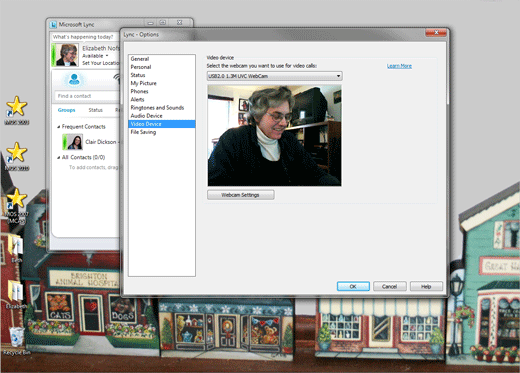Exam 77-891 Office 365
3. Collaborate by Using Lync Online
3. Configure Lync Options: Video Devices
3. Collaborate by Using Lync Online
3. Configure Lync Options: Video Devices
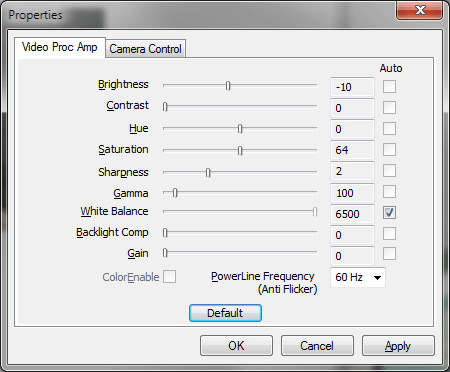

Webcam Settings
9. Try It: Review the Webcam Settings
The Webcam Properties may include many of the options shown here, depending on your hardware.
The Video Proc Amp includes:
Brightness
Contracts
Hue
Sautration
Sharpness
Gamma
White Balance
Backlight Comp
Gain
What Else Do You See? Look in the bottom right-hand corner for the option to adjust for the PowerLine Frequency (Anti Flicker).
One more Lync Tool...

Microsoft Lync 2010->Options->Tools->Options->Video Device->Webcam Settings